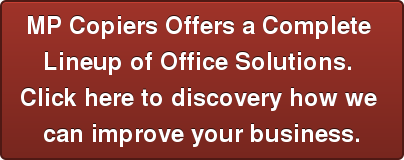There are few things in (work) life more annoying than pushing “print”, walking over to your copier or printer, and then seeing only an empty tray – and a flashing light on the display screen.
Printers, copiers, and scanners each have a large number of moving parts. We’re going to focus on multi-function peripherals (MFPs, you probably call them your copier) today. Some of the larger multi-function peripherals have thousands of parts. While these products from every manufacturer are extremely reliable, they will break, the software will “hiccup” – something will happen that can be a drag on your productivity for a few hours.
That’s not a knock on anyone; it’s just a fact.
 Here are a few tips to ensure maximum uptime for your equipment.
Here are a few tips to ensure maximum uptime for your equipment.
- Caffeine danger. We’re fueled by coffee and a variety of other energy-boosting beverages too. However, don’t treat your copier like a giant coaster. You don’t want to accidentally bump your mug over and have it spill into the innards of the machine. To be truthful, this is a 1 in a 1,000 (or more) problem. However, you don’t want to be that one!
- Dust devils. Copiers move paper through their innards primarily via rollers and/or air suction. Both accumulate dirt over time. Remember your old PC mouse? The one with the hard rubber track ball on the underside? Remember having to periodically remove the ball and wipe off crumbs, dirt, lint, and the occasional sticky spot of coffee? It’s like that, only on a much larger device. There are a few things you can do to keep dust from gumming up the works:
- Make sure the air filter stays clean.
- Use glass cleaner to clean all of the glass areas.
- Once a month, remove the paper from the trays and use a can of air to blow out all of the dust, dirt, and debris.
- Keep out. For common and easy to fix paper jams and the like, the MFP’s screen will show you what and how to open the machine to fix the problem. If that doesn’t work, don’t try to be MacGyver – a paperclip, stack of Post-it notes, and chewing gum isn’t going to help. Call for the cavalry and we’ll come out and fix it for you.
- Paper. I know how this sounds, but paper that sits open in a humid environment can contribute to jamming issues. Try to use open paper within a week or two, sooner if dusty or humid. Otherwise, keep it stored until you need it.
- Report in. If there is a problem that keeps cropping up, let someone know. Appoint someone in your office as the go-to person for repair. And, out of kindness, don’t walk away from a paper jam.
- The right stuff. Make sure to use approved toner and ink for your device.
- Give it a break. Ensure the power saver feature is turned on when not in use, especially in the evenings and over the weekend. Not only will this save you electricity, it’ll extend the machine’s life.
So, things will break. The most important consideration then is: do you have a plan in place to get your equipment back in operation?
FYI, we’ll fix your printer or copier even without a contract. Give us a call for more details, (703) 369-2575 or contact us HERE.