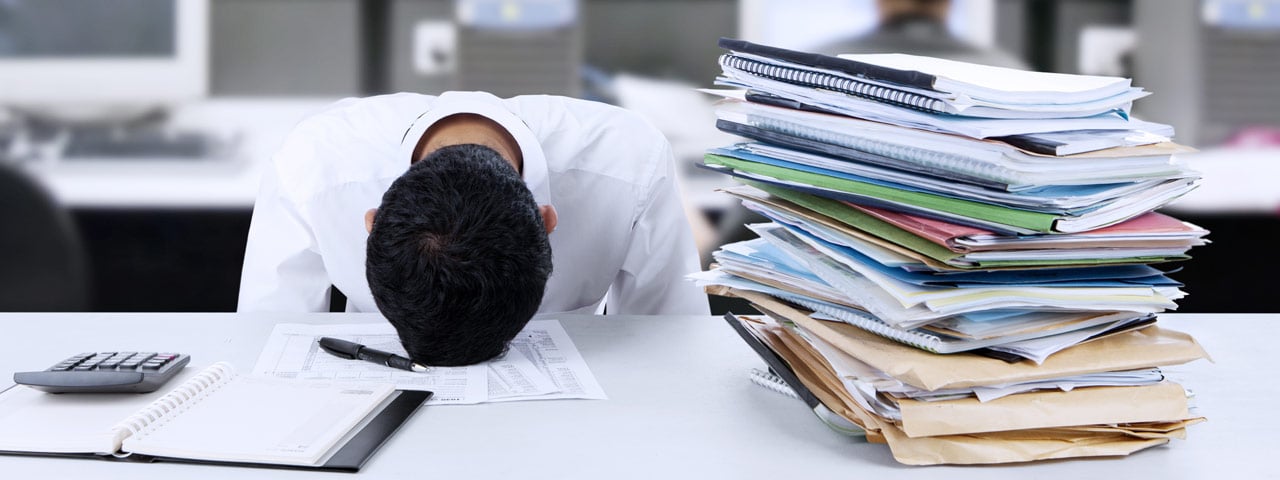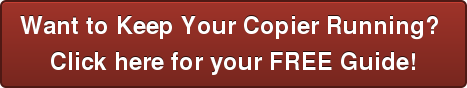“I don’t work in a large office, there’s no way I need a huge piece of office equipment like a copier. Your title is wrong,” I can imagine some of you thinking. Read on, I think I can change your mind.
First off, printer ink is expensive. When you buy an “inexpensive” MFP or printer from a big box store, you think you’re getting a deal and the ability to print office documents economically. Not really. Depending on the printer, how much you print, and the yield (number of documents you can print from each ink cartridge), you could easily pay double, triple, or more than what you paid for the printer in just ink. If you’ve ever bought a razor on sale and then experienced sticker shock when you bought blades, you know exactly what I’m talking about.
Secondly, a “copy machine” isn’t really a copy machine anymore. Old school, Saturday Night Live-era (Makin’ Copies) machines are still out there – in libraries and universities mostly. If you still think a copy machine is just a copy machine, you’re behind the times.
Whether you’ve digitized your patient records (or other types of business documents), if you continue to have a hodge-podge of printers (inkjet and/or laser), fax machines, desktop multifunction peripherals (those all in one devices), and/or scanners (flatbed, sheet fed, or both) then your practice or business isn’t running as efficiently as it should.
Too often, smaller businesses buy this mix of devices as they grow and they need to print, or print in color, or scan, or, well, you get the idea. A few years in, you have a, let’s just say eclectic, mix of hardware. How does this affect your business? We’ll talk briefly about three ways today:
- Frustration. Things break. If you have inkjet printers (and if you’re in an office, you shouldn’t), the ink dries up if not constantly used and you’re paying about 20 cents per printed page due to the high cost of ink. You also need to ensure that these devices are all connected correctly. In a nutshell, this is a hassle you don’t need – nor one you have to put up with.
- Productivity Roadblock. Things break. I mention this again purposefully. We’ve all experienced balky technology-related products. Printers, MFPs, scanners, and fax machines all have multiple moving parts (remember having to clean out the trackball in your mouse? The rollers in these devices also get dirty and cause “slippage,” which can play havoc with scanning efforts). Over time, some of these parts will break. Not being able to print or scan slows down your workflow and can be embarrassing in front of your patient – who doesn’t want to have to wait for her copy of her HIPAA documentation or print out of her patient referral. Plus, someone has to make sure that all of the needed supplies are stocked for each device. On top of a busy schedule, that’s the last thing anyone needs to be thinking of.
- Drag on the Bottom Line. Your IT staff don’t need to be wasting their time trouble-shooting various printers. Their time is better spent ensuring your backup is running properly, smoothing your Web experience for easier customer onboarding, or investigating how to use digital signatures to eliminate paper as part of your electronic patient record efforts. Regardless of your level of digitization, printing is still a need. Aligning your capabilities with your print needs streamlines office productivity. And print ink IS expensive. If you focus on printing only what you need and when you need it, you WILL save money.
So why a “copy machine”? Today’s digital copiers combine laser printing, copying, scanning, and faxing into a single, business-ready device. If you only need a single device, you save room. Multiple functions in a single device also simplify IT network burdens. Depending on your office needs, you will need a combination of devices that could still include a dedicated laser printers, scanners, and/or fax machines.
Whether you want to buy, rent, or just see what your options are – give us a call, (703) 369-2575). We can offer a no-risk, no-hassle free print assessment.